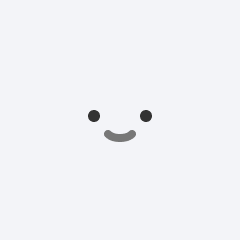H M
Nov 3, 2022
CEAC error when uploading
I am attempting to upload documentation on the CEAC portal for Affidavit of Support. I made sure that the PDFs are less than 2MB as required. However, each time I upload, it displays the error: “Webservice unable to scan file”
I have tried uploading different documents, used Chrome, Firefox, and Safari, as well as two different computers, but still getting the same error. I sent an inquiry but the response times are over a month, so I don’t anticipate they will get back soon.
Has anyone else faced this issue? If so, were there any steps that you took to resolve it? Thank you!
—update: I was able to upload the next morning but the system still was occasionally giving that same message. I just had to keep uploading again until it would let me. It must just be an error on their side
ADVERTISEMENT
Sheena GaskinNov 3, 2022
this happened to me as well. once I compressed the documents I just kept uploading it until it accepted. sometimes there is a reading error for no reason so just keep trying.
Tem TemNov 3, 2022
you can subscribe for adobe and use the high quality option when you are compressing the files .I had the same issue until I pay 10 dollar for the subscription and then cancel it afterward
H MNov 3, 2022
but if the files are already less than 0.5MB, why would they need to be compressed? It requires them to be less than 2MB
menuka parsaiNov 4, 2022
it’s just system error you can try until it submit.. I did same with same 1.8 MB .. it wasn’t letting me upload but I kept trying and it did
H MNov 4, 2022
I was able to upload the this morning but the system still was occasionally giving that same message. I just had to keep uploading again until it would let me. It must just be an error on their side. Thank you all for your help!